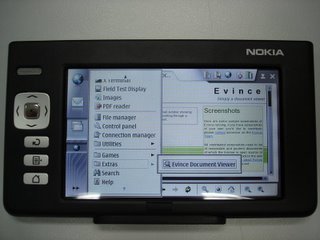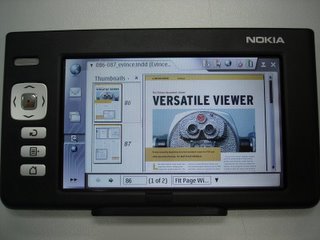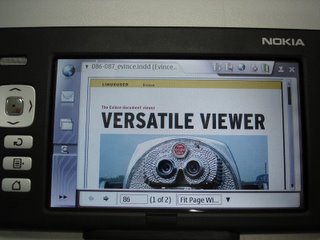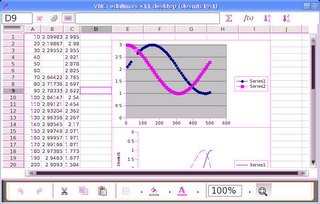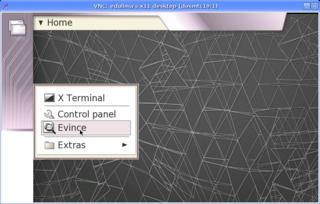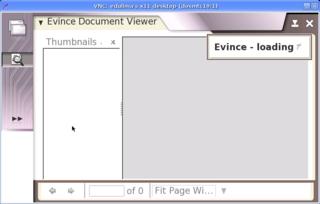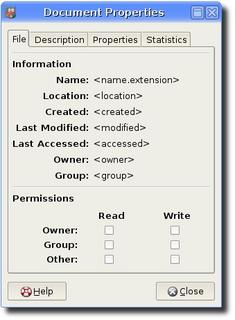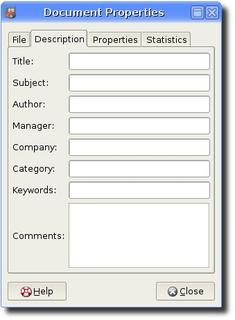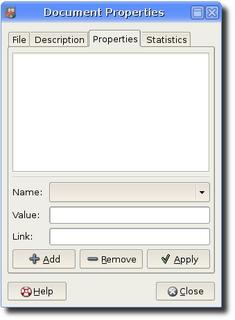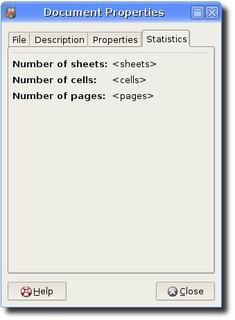After a long time trying to have a full functional, "all-in-one" (that includes all dependencies) and application installer ready Evince package for Maemo platform, i decided to change the plans.
Evince has by default two backends: One for PDF files, that uses libpoppler and the other one for PS files, using ghostscript. When the first package was released, i was not able to test the PS backend, and finally when i tested, it was not working at all.
So I started to study a way to have the PS backend working, an then i faced some important issues:
- First: ghostscritpt depends on gsfonts package, and these fonts are registered in the system by defoma during the installation. Until now, everything was going fine, but then i figured out defoma scripts are not available in 770 software image, just in the SDK image. I thought i could use the scripts from the SDK image, but for some reason Nokia guys changed the script for a single line: "echo 'This script does nothing.'". But even with defoma scripts running, there is no way to do it automatically with the current application installer.
- Second: Evince uses mime magic to recognize the file types but mime for PS files is not included in Maemo mime database by default. Again, there is no way to update the database automatically with the current application installer.
Finally, I left behind the idea of having ghostscript working on Maemo platform for a while and decided to fragment that huge package in 2 smaller packages:
- libgnomeprintui: this package include libgnomeprintui and its dependencies (libgnomeprint, libgnomecanvas and libart). This library is needed for other applications, such as Gnumeric and Abiword, so i thought it was a good idea to have it as a separated package.
- Evince: Now compiled without support to PS files, the package only includes Evince, libpoppler and libglade as dependencies.
The result is a smaller, but smaller package if compared to the first one. I suspect most people were afraid of the size of it. The debian file had almost 9 MB, and after installed, Evince and all its dependencies were using almost 20 MB of the available space. Now it uses less than 5 MB.
Installation Instructions:- Download libgnomeprintui and evince packages here.
- Install libgnomeprintui first.
- Finally, install Evince.
TODO: Create pixmaps for some actions, such as rotate right, rotate left, view fullscreen and view as presentation.
Please post comments with your feedback. Hope you all enjoy!
UPDATE: The link above for download the packages is not active anymore. Does anyone have a web space to host the files? Thanks in advance.