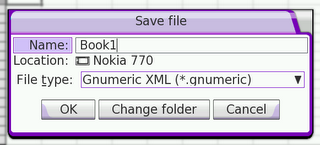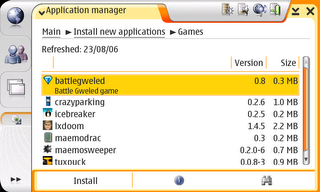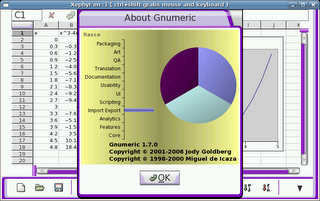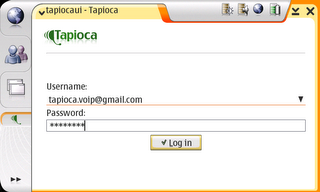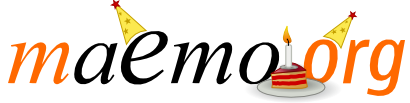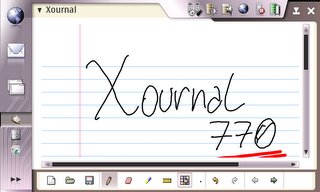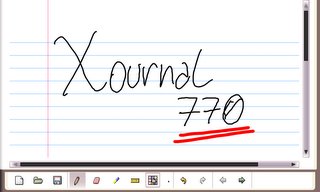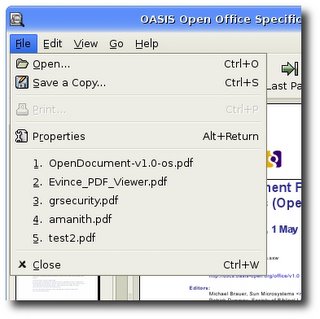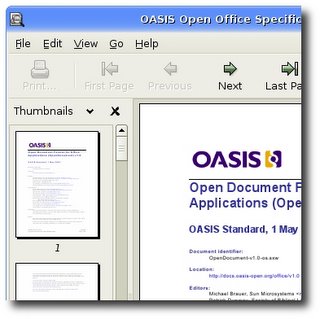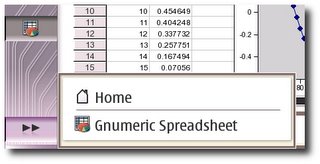Getting Started with Python
It's been a couple of weeks since I've started to work on a new project (which I wish I can talk about it soon). One of my tasks involves implementing a GTK+ based UI from scratch, but using Python. I agreed it was time to learn something different of C and C++, mainly because it is (almost) impossible to have RAD using these languages.
I thought it would be a bit more difficult to deal with Python at the first time, but I am really a lucky guy, as we have some python specialists here. These guys, specially osvaldo, have been helping me a lot since I started coding. One nice thing they pointed me was tepache. A really easy way to develop PyGTK applications with Glade.
Until now, my work basically has been design the UI in Glade and testing it inside the Maemo/scratchbox environment and also in the 770. One thing I really liked was the Python code being really platform independent. I created a few classes in the i386 target and just copied them directly to the 770 and the program just worked without any need of recompiling stuff.
I'm really enjoying this new adventure. I've also successfully built the bindings for gconf and gnomevfs as they're not available in the current python distributed with Maemo rootstraps. There's still some work to get the proper debian package built but I'll make them available as soon as they're working fine.